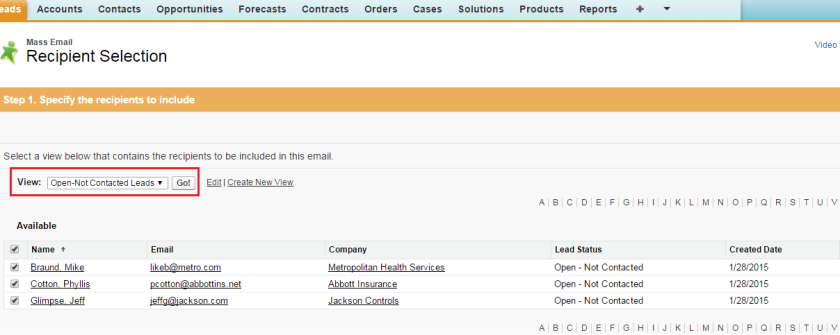By seeing Title, one can imagine of sending Mass Emails by clicking on “Mass Email” button on List Views, if you’re not but I have imagine in same way :D.
I hope many are aware about the ‘Mass Email List Views’ in Salesforce, if you’re not then continue reading the blog I bet you will be surprised as I have.
Goal: One of my client told me to create Mass Email List Views on Lead object. For a second, my mind is thinking like, ‘Is she is crazy? we’ve List Views in Salesforce’. I thought, she want to send ‘Mass Email’ to Leads by selecting any one of List View.
But I’m not sure on myself as well. So, I dig into this by doing some research/browsing in Google. After couple of mins, I came to know the Fact.
We have “Mass Email Leads” link on Tools section on Leads Home Page, as per displayed screen below.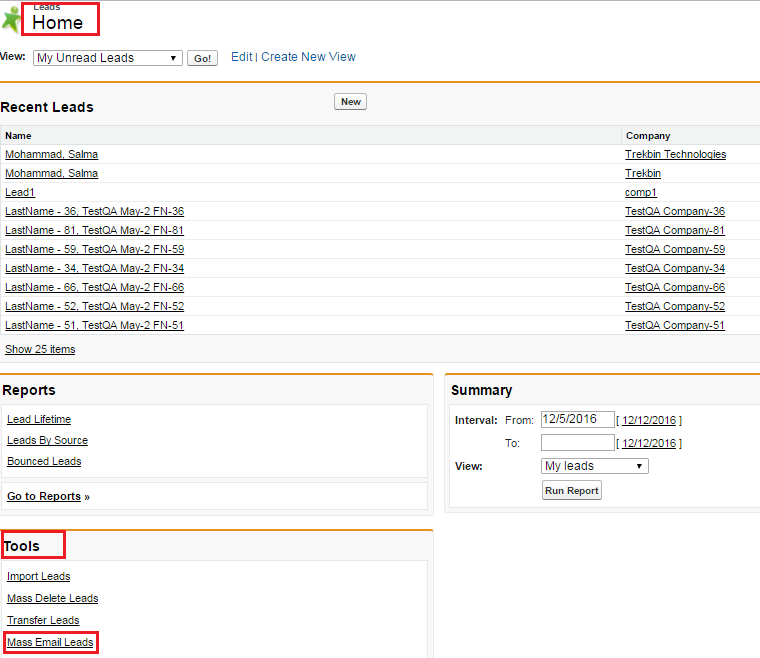
You can create, list views on ‘Mass Email Recipient Selection’ page by clicking on ‘Create New View’ link, as per below screen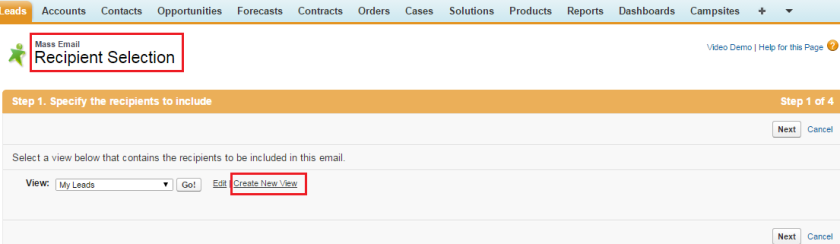 I want all Leads who’s Status=Open-Not Contacted, so I have created list view as below:
I want all Leads who’s Status=Open-Not Contacted, so I have created list view as below: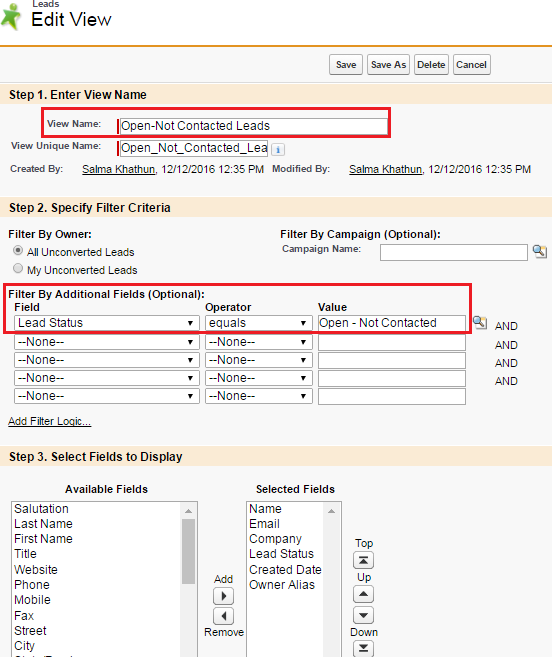
Once you save the view, you’ll navigate back to List View page as per below screen, so simple 🙂