Olaaa Professional Edition 😦 😐
With the limitations associated with Professional Edition, it’s been always a challenging while working on this org. Today I’m blogging solution for one of such problem.
Known Fact: API is not enabled for Professional Edition You have to pay extra to Salesforce for Enabling API.
So, if you have a requirement to EXPORT data, then we can’t use DataLoader. Hey, we can use “Data Export” under Data Management section from Setup.
Just a sec, before you start your Export from “Data Export” section. As per, Salesforce Documentation, you can generate backup files manually once every 7 days (for weekly export) or 29 days (for monthly export). In Professional Edition and Developer Edition, you can generate backup files only every 29 days.
What if you’re unlucky just like me :(. I have already done Data Export 1 time per day. Now I want to export more Data again.
Lakshmi Prasanthi gave some of her luck to me ❤ 😀 Just we can use “Export Details” button on Report.
If you want to export Opportunity data in Professional Edition org, then simply create an Opportunity Report and then export the data by using “Export Details” button, yeah !!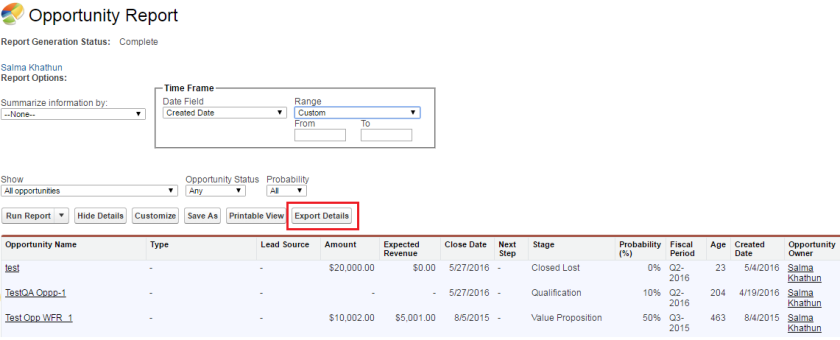
Select the required format either .xls or .csv while exporting and click on “Export” button.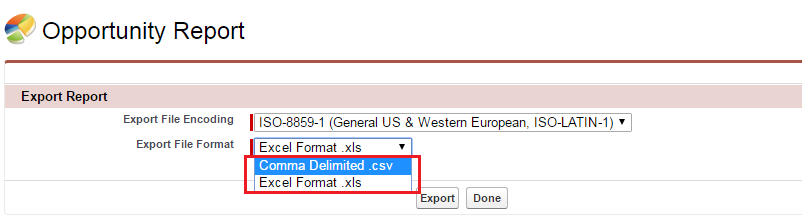
Note: Don’t forget to add fields which you require to the Report and check the is there any filter conditions on report before you actually Export data

Aah!! So simple but this feature is missed by a lot of developers.
Thank you for sharing this Salma 😀
LikeLiked by 1 person
Exactly Atul 🙂
LikeLike