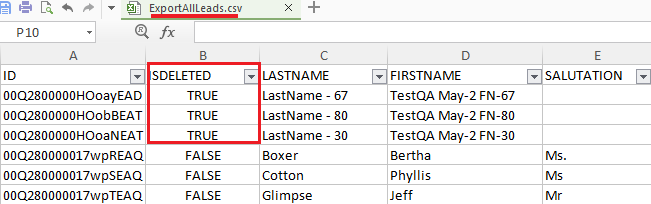I have been using Data Loader now and then every time but didn’t realize the exact difference between Export and Export All buttons while using.
One day, I got request from client to take backup of Production org. And started taking backup of all objects which contains at least one record in org. For checking this, I have navigated to Setup > Administer > Data Management > Storage Usage. We can check record count for objects under “Current Data Storage Usage” section.
I have logged to Data Loader and started exporting data by clicking on “Export All” button (as it is Production org unconsciously clicked on Export All) for each object displayed in the “Current Data Storage Usage”. Suddenly, I have encountered that record count for object I have exported from Data Loader is more than the count displayed in the Storage Usage.
So, here by I have started searching the differences between Export and Export ALL buttons.
Export: Fetch all active/current records for the selected object
Export All: Fetch all active/current + Soft Deleted + Archived records for the selected objects
Here is the example, the record count of Lead records is 127 when check in Storage Usage.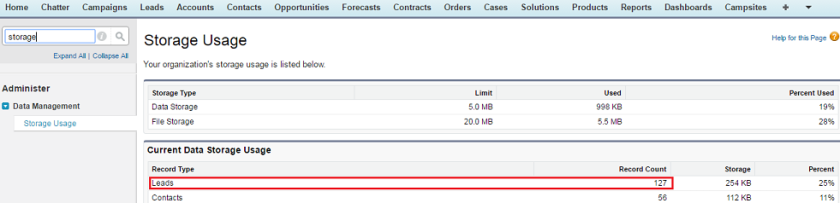
Now I have exported the Lead records from Data Loader by using both Export and Export All buttons. From Export, the total count of Lead records is 127 while from Export All, the record count is 130.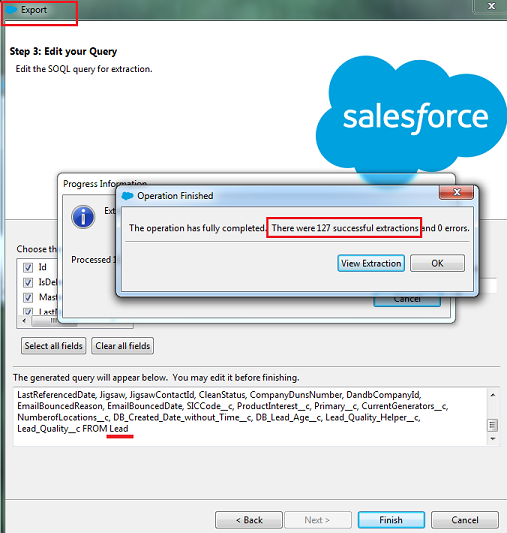
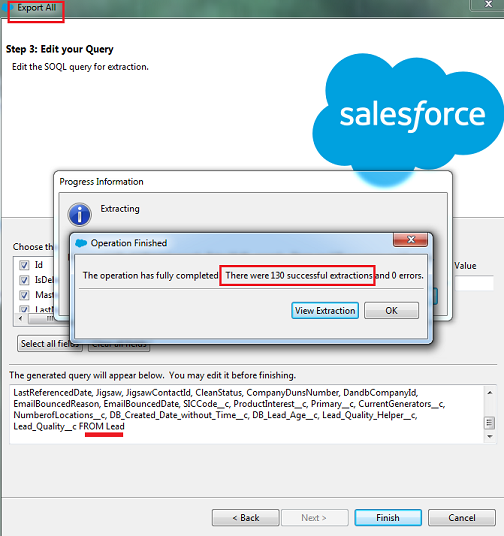
So, how we can see this difference of records? By checking the ISDELETED (while exporting select all fields) field in the csv file. There are 3 deleted Lead records in the ExportAllLeads.csv